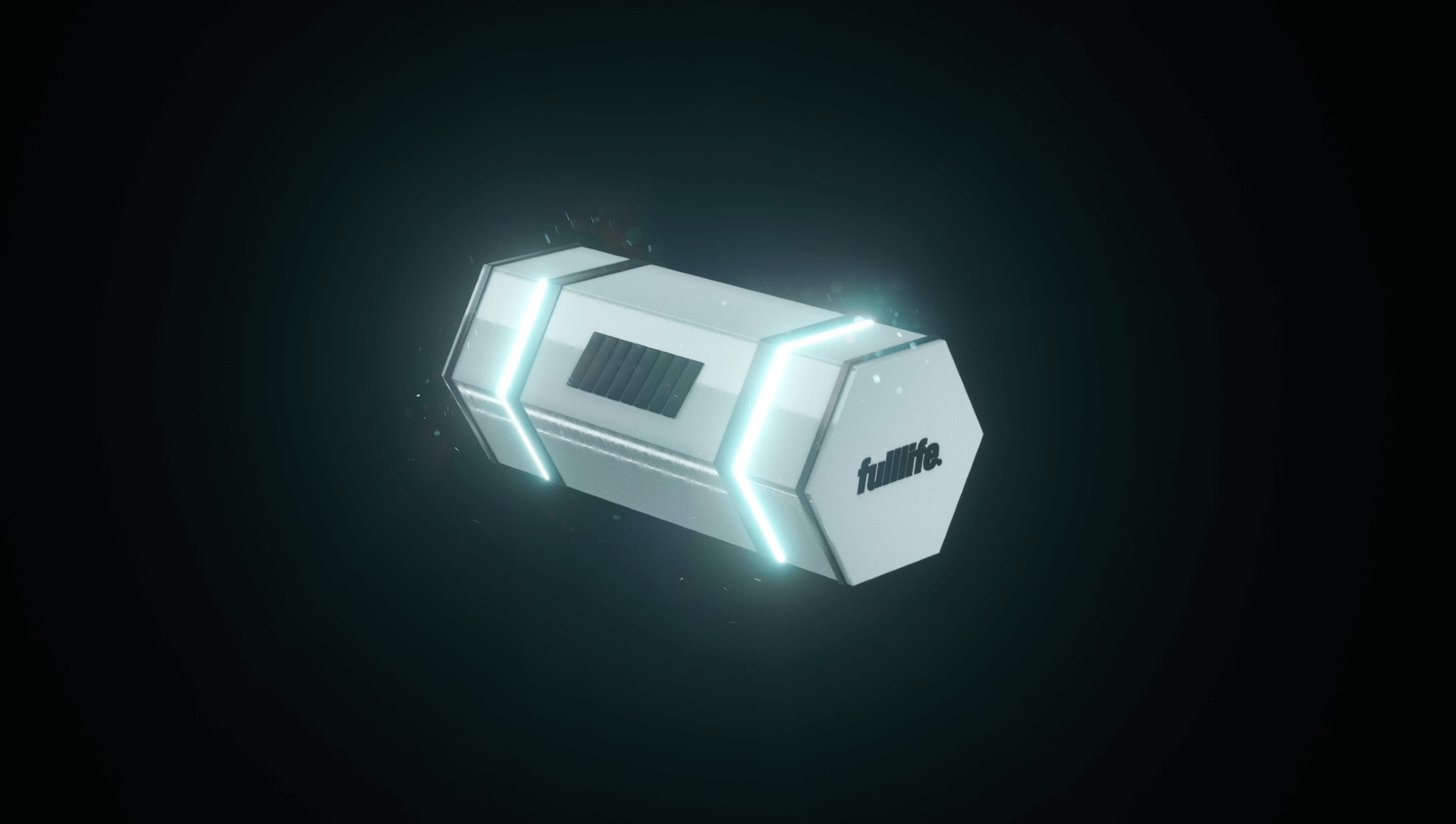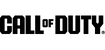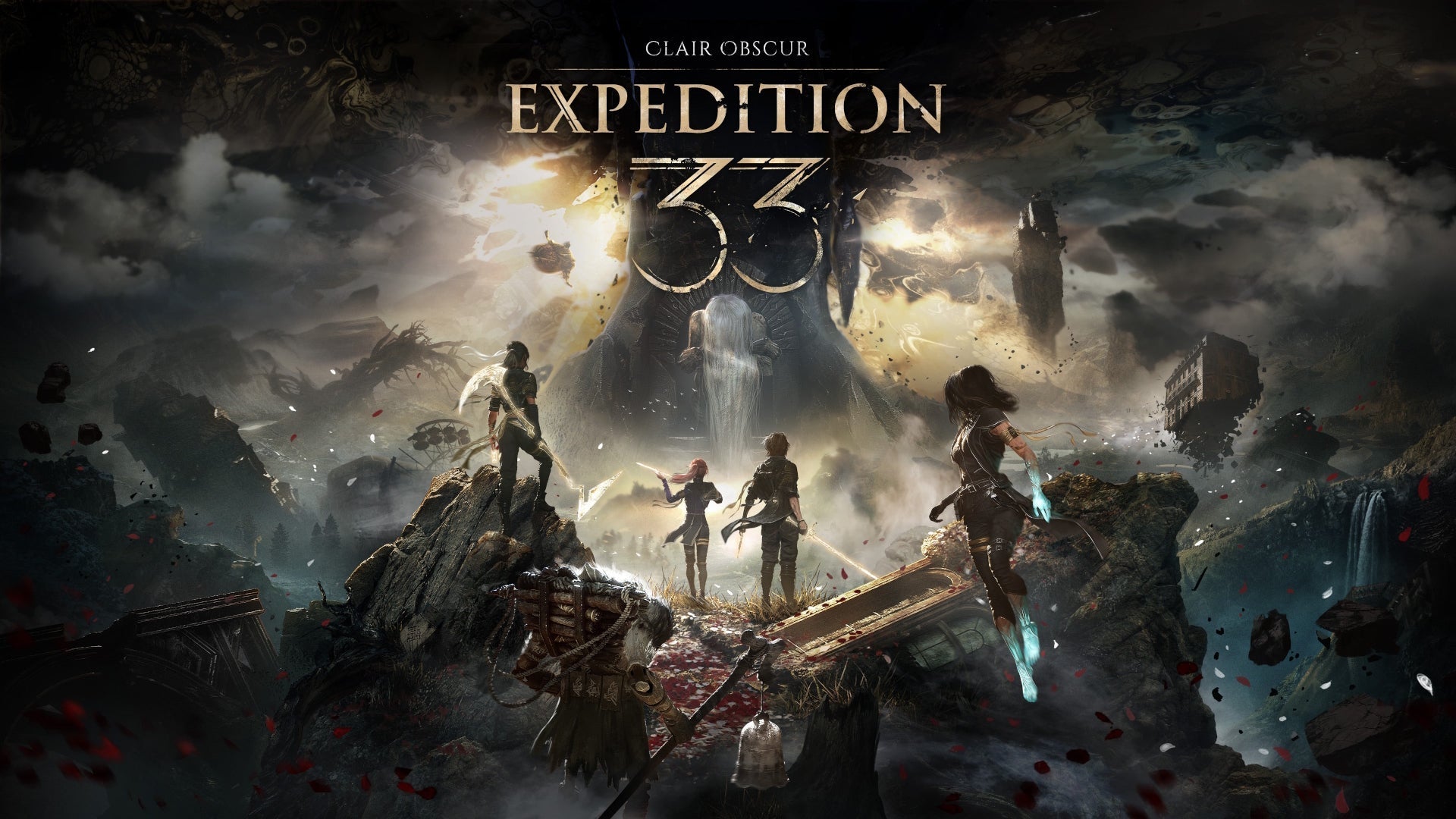We were talking about it in the columns of the Metropolis Chronicle at the very beginning of the month, the pocket experience Call of Duty Warzone Mobile will take a new step on March 21st. Currently available in a limited version, it will break free from constraints to, among other things, allow playing on Verdansk (120 players in Battle Royale) and Rebirth Island (48 players with Resurgence rules). While waiting for the much-anticipated moment, Activision wanted to make a big comprehensive point on the license's blog. If all the details are to be found on the site, your Quill wanted to offer you a condensed version of the information to help you prepare for the deployment.
Shared elements, others more specific
We had already mentioned it last time, the progression on CoD Warzone Mobile will be shared with that on Call of Duty: Warzone and Call of Duty: Modern Warfare III. Once your account connection is established, the EXP gained, weapon level progression, and Battle Pass progression will occur regardless of your gaming platform. However, some elements are specific to a game, which prompted developers to set up a chevron system to easily help players know who has access to what. Thus, if there is a chevron “designed for MWII” or “designed for MWIII,” it means that the item, operator, appearance, blueprint, or weapon was designed for the title in question and can be used in CoD Warzone Mobile, even if it needs to be unlocked beforehand. If there is a chevron “designed for Call of Duty: WZM,” then it means the game element is exclusive to the mobile version. If there is a connected tag, it means it is linked to the account and therefore available in all games; if it is a screen tag, it means it is not available in Warzone Mobile.

Some tips for entering the zone
Even though it is very beneficial to connect to your Activision account to enjoy progression sharing, be aware that it is entirely possible to play as a Guest and reach level 55 before moving to Prestige. You will of course unlock all items. However, be careful, if you start a game as a Guest, know that you will not be able to keep your progress if you later wish to connect to an existing Activision account. It is therefore better to ensure the connection before deploying. A small note for players who play on iOS, the current version of CoD Warzone is limited and will remain so. To enjoy the enhanced version, you will need to download the global version of Call of Duty: Warzone Mobile from the App Store, unlike those using an Android device who will only need to apply the update that will be offered. Finally, note that daily connections will be rewarded with bonus content, starting from the first connection!

What's on the menu?
Before heading to the battlefield, it will be good to familiarize yourself with the menu. In My Profile, you can see your player ID, your level (up to 55), and enjoy your combat report gathering several statistics, including playtime, total victories, and elimination/death and win/loss ratios. In the Battle Pass menu, you can track your progress regarding base items and weapons to unlock during the season, and this for free. By spending 1100 CP, you can have more than a hundred rewards to unlock and 1400 COD points to accumulate in addition to some original bonuses for CoD Warzone Mobile. The Battle Pass Pack at 2400 CP, meanwhile, will include all the content of the previous one and add 20 level skip tokens. Don't forget, the contents of these Season 2 Passes will no longer be available from April 3, the day of the deployment of Season 3. If you press the medal in the upper left corner, you will access the challenges menu. You can thus see the three daily challenges to tackle. By pressing the CP coin, you will access the shop to buy your packs in exchange for a few euros. Finally, the four buttons in the upper right corner will give access to options, help, and social connections. You can thus customize the controls, modify audio and visual options, etc.
To arms...
Of course, a quick visit to the Arsenal will be strongly encouraged to choose which weapon to use, knowing that there will be 123, including primary and secondary, available. To which 25 spare parts will be added. Needless to say, you will have the choice to equip your operator. The latter will be chosen on the appropriate selection screen, each having several appearances. The whole can be enriched as you progress by unlocking them. Moreover, some vehicle appearances can also be modified, as well as its emblem or calling card. In Multiplayer mode, it is also possible to choose three killstreaks. Finally, CoD Warzone Mobile also takes up the perks system. It's up to you to choose one of the five pre-designed packs to activate four perks at the start of the game.

It's time to play!
Now that we have seen a good part of the elements to prepare for going to the battlefield, we are ready for deployment. It will be time to decide if we play in Battle Royale or Multiplayer mode. In the first case, you will have to face up to 120 players on Verdansk. In Mobile Royale, still on the same map, you will need to be the last operator alive by taking advantage of faster fights and more generous loot. Renaissance Resurgence will take players to Rebirth Island. You will need to survive to redeploy teammates and earn points to speed up respawn time. In Multiplayer, you will have two choices: Moshpit (including Team Deathmatch, Domination, Hardpoint, and Kill Confirmed modes on Scrapyard, El Asilo, Hotel, Shipment, and Shoot House) and War as at sea (on Shoot House and Shipment).